Chapter4 Part 4 - Ecosystem Accounting
4.1 Introduction to Ecosystem Accounting
In this module we will learn about the System of Environmental Economic Accounting–Ecosystem Accounting (SEEA EA) – the accounting standard developed for ecosystem accounting. It is a shortened version of a course developed by the United Nations Statistical Division focusing on ecosystem extent accounts. The full course can be accessed at the UN Global Learning Platform.
4.1.1 Essentials
A) What is the SEEA EA?
SEEA EA is the international statistical standard for organizing data about ecosystems, measuring ecosystem services, tracking changes in ecosystem assets, and linking this information to economic and other human activity. It was adopted by the UN Statistical Commission in March 2021.
The aim of the SEEA EA is to systematically record data on the stocks and flows related to ecosystems. It provides a framework for measuring ecosystem services, extent and condition, valuing ecosystem services and assets and linking this information to the economy. The SEEA EA is comprehensive and covers all terrestrial, freshwater, marine and subterranean ecosystems.
The SEEA is primarily intended to support national level policy decision making, but implementation can be flexible and modular. For example, ecosystem accounts can be used to support decision making for individual administrative areas such as counties and districts, and for environmentally defined areas such as water catchments, protected areas and coastal zones.
B) Ecosystem accounts
The SEEA EA consists of a system of integrated, internally consistent series of accounts that cover different dimensions of how an ecosystem can be described and measured:
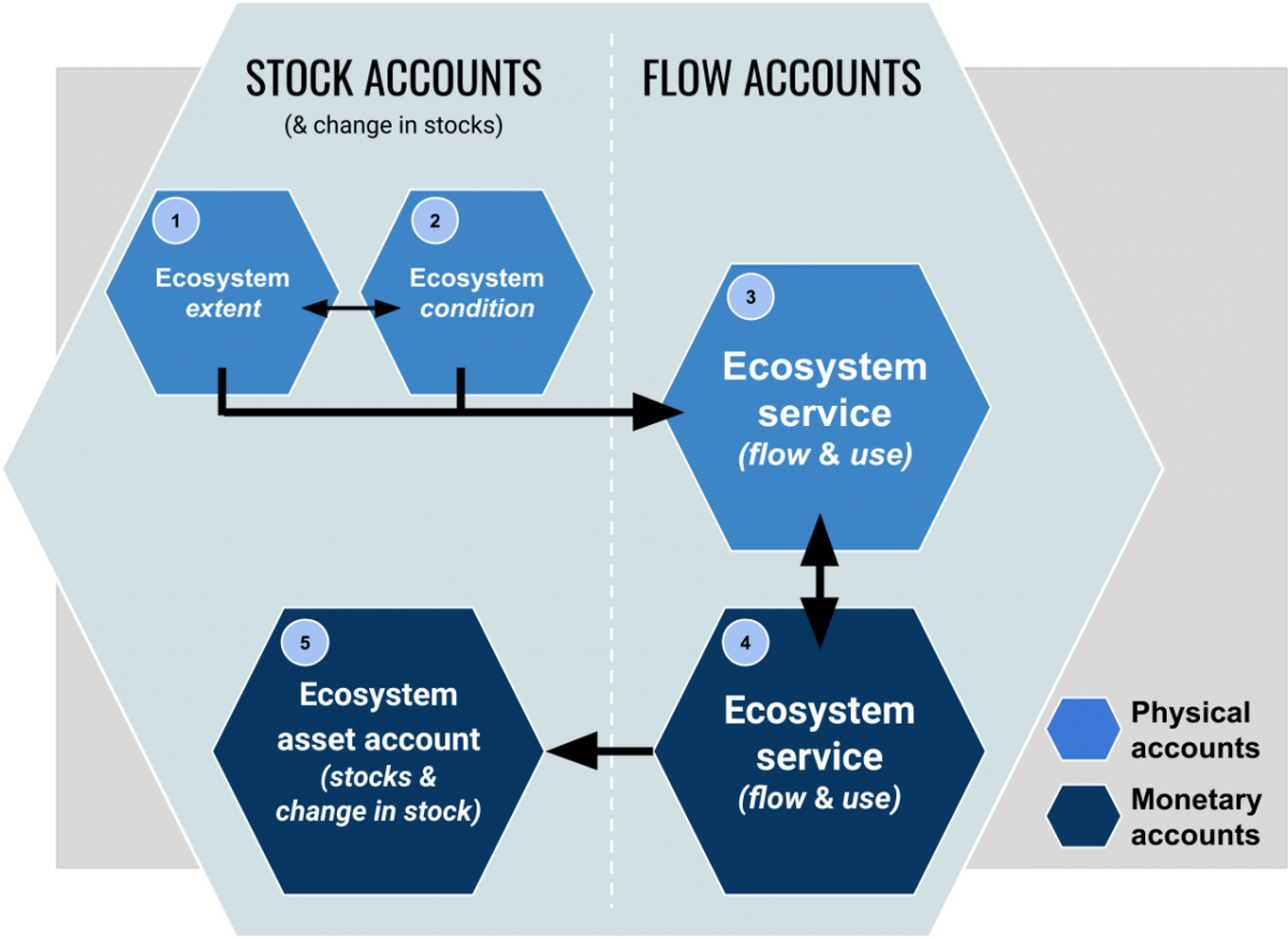
Figure 4.1: Components of ecosystem accounting.
C) Ecosystem assets
The primary spatial units for ecosystem accounting are ecosystem assets. Ecosystem assets are contiguous spaces of a specific ecosystem type characterized by a distinct set of biotic and abiotic components and their interactions:
<Figure>
Information about ecosystem assets includes their extent, condition, and services they provide. This information may be expressed in physical and/or monetary units.
D) Ecosystem types
For the purpose of accounting, all ecosystem assets need to be classified into ecosystem types. It is recommended that existing national ecosystem classifications schemes be used wherever possible. However, cross-referencing of national classifications with the IUCN Global Ecosystem Typology (IUCN GET) will enable accounts to be compared between countries.
<Figure>
The IUCN GET comprises six hierarchical levels ranging from broad classes that differentiate the functional properties of ecosystems to finer levels of ecosystem types that will be relevant in national and sub-national scales. It is recommended that compilation of ecosystem accounts at the national level should take place for ecosystem functional groups (level 3) or even finer classification reflecting data availability and policy demands.
<Figure>
E) Ecosystem extent
Ecosystem extent is the size of an ecosystem asset. It is usually measured in terms of area but may also be measured in terms of length or volume in case of rivers and lakes. In practice, basic spatial units (BSU) – geometrical constructs representing a small spatial area – are used for measuring the size of ecosystem assets. For example we use grid cells (pixels) from a satellite image or other BSU shapes such as polygons, lines or points. The size of BSU is smaller or equal in size to any ecosystem asset.
<Figure>
F) Ecosystem extent account
Ecosystem extent accounts represent a common starting point for ecosystem accounting by providing information about the area, composition of, and changes in, ecosystem types within an ecosystem accounting area (EAA). At the national level, The EAA extends to cover all terrestrial, freshwater and marine ecosystems within the country’s boarders and its marine exclusive economic zone (EEZ). In practice, EAAs may be smaller in geographical size covering just terrestrial or marine realm or a sub-national region such as a coastal zone or a protected area.
4.2 Ecosystem Extent Account
In this section we will learn about the basic structure of ecosystem extent accounts. The compilation process will be demonstrated on simple examples followed by practical exercises.
4.3 Tools for Compiling Ecosystem Extent Account Tables
This section demonstrates the process of deriving ecosystem extent account tables using Python scripts developed to run within Google Earth Engine Python Colab and Jupyter Notebook with ArcGIS libraries.
4.3.1 Platforms for running Python scripts
A) GEE Python Colab
Google Earth Engine Application Programming Interface (API) Colab, or “Colaboratory” is a web-based interactive development environment that allows you to write and execute Python in your browser with zero configuration required, and an access to graphics processing units (GPU) free of charge.
B) Jupyter Notebook
Jupyter Notebook is the latest web-based interactive development environment for notebooks, code, and data. Its flexible interface allows users to configure and arrange workflows in data science, scientific computing, computational journalism, and machine learning. It was designed to work with a large number of libraries including those developed for ArcGIS.